Welcome to
the home of Navigator Utilities - the "essential navigation tool" for
all Excel power users. Navigator Utilities will save you heaps of time and
frustration in finding your way around and auditing large (and small) Excel
workbooks.
Create Better Spreadsheets
Manage Links and Names like a pro
 Unprotect password protected sheets and find hidden
sheets that you did not know existed
Manage comments and other difficult Objects is a breeze
Trace complex formulas
Unprotect password protected sheets and find hidden
sheets that you did not know existed
Manage comments and other difficult Objects is a breeze
Trace complex formulas
Improve Spreadsheet Analysis
Identify errors quickly
Understand existing difficult spreadsheets easily and quickly
Understand existing complex formulas in a second
Understand the Input – Calculation – Output flow of the model
instantly
Benefits of using Navigator Utilities
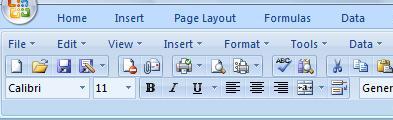
New for Excel 2007+ users: Classic
Menu and Toolbars
Have you moved to Excel 2007 or later and cannot find
anything on the new Excel ribbon? You need the classic menu and toolbars.
See our top 10 benefits
View a list of Navigator Utilities features
Navigator Utilities will save you heaps of time and
frustration in finding your way around and auditing large (and small) Excel
workbooks.
Navigator Utilities for Excel
Navigator Utilities has been developed to solve real life
problems arising from working as a financial modeller in Excel.
Navigator Utilities is an essential Excel tool for all
financial modellers. It is a powerful tool you can use to understand and
manage existing and create new spreadsheets. It will ensure that you are
able to analyse spreadsheets quickly and identify errors easily.
Navigator Utilities is an add-in for MS Excel and has been
tested with Excel 2000, Excel XP, Excel 2003,
Excel 2007, Excel 2010 and Excel 2013. Navigator Utilities has been tested on
both 32 bit and 64 bit Excel.)
Comprehensive help
 Navigator Utilities comes with a comprehensive help catalogue
for every feature and full 24/7 support:
support@NavigatorUtilities.com. We are currently developing demonstrations, worked examples and tutorials. Navigator Utilities comes with a comprehensive help catalogue
for every feature and full 24/7 support:
support@NavigatorUtilities.com. We are currently developing demonstrations, worked examples and tutorials.
Please explore Navigator utilities with a free trial.
See how our tool is helping companies all over the world.
Why use Navigator Utilities
All features in Navigator Utilities
have been developed to solve problems arising from using MS Excel in a
work environment. It does not contain lots of functions that you’ll never use.
It only includes useful utilities that are used in everyday work.
If you are an Excel power user, or even if
you just use Excel every now and then, you will find Navigator Utilities an
indispensable add-in to MS Excel.
|
|
What
others say:
Read more ...
I have been using Navigator Utilities now for a
few months and the more I use it the more I love it. It's a great
product!
Rob Egelink,
Netherlands
Navigator Utilities is the best excel add in,
can't imagine using excel without it.
Michael Sanchez, Financial Analyst Dubai
UAE
You have done a great job with Navigator Utilities
and I'm delighted to be able to support your time and effort in return
for a very useful addition to the arsenal of "stuff" that makes my daily
working life that little bit easier.
John Mitchell - Aust
It's not just useful, I don't think I could get through the day without it.
Thanks for a great tool.
Alan Bradshaw - UK
I think your add-in is superb. It really has helped me and is one of the few
shareware products worth buying!
AJ Warner - USA
I have been using Navigator Utilities for just over a year now to manage
multiple large Excel based applications. The job would have been a nightmare
without the features available in Navigator Utilities - I find it
indispensable.
Steve Quinn - USA
You have solved the horrible problem of invisible links and names in
Excel! Although I learned to use Microsoft's tool for viewing
and eliminating links, it was never satisfactory, and trying to work in
the little Names box is time consuming at best. Now that I have Navigator
Utilities, all those problems have gone away! Thank you!
Patricia Jackson, USA
My wife can't understand how, after 15 years of playing with spreadsheets,
I still get excited about something like an add-in! I do heavy-duty VBA
programming in Excel on occasion, so I think I can recognize quality work
when I see it. Navigator Utilities is a quality piece of work, Mark.
Jim Williams, USA
Any one of these four could stand on their own as a solid utility.
Together, they represent an outstanding value and excellent tool for anyone
working with large complex spreadsheets. The product is obviously the work of
someone who has wrestled with complex spreadsheets. I have found
the Navigator Names, the Nav Find/Replace and the Navigator Link Multiple Link
Update to be unique and particularly useful. I look forward to the
continued evolution of the product.
Mike M., USA
Read more ... | |
|